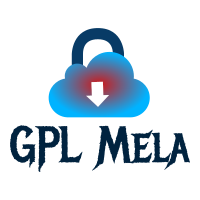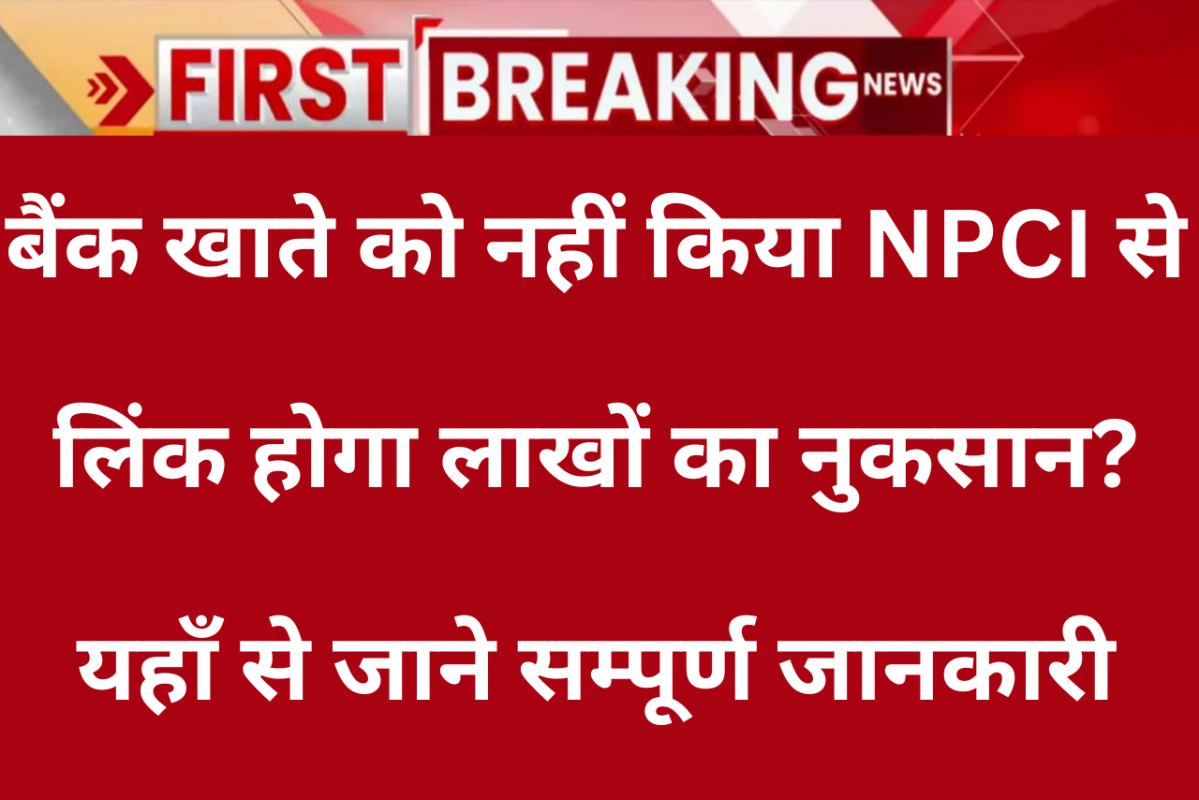Blogs, Letest Notification, Viral News
NPCI Link To Bank Account बैंक खाते को नहीं किया NPCI से लिंक होगा लाखों का नुकसान? यहाँ से जाने सम्पूर्ण जानकारी
NPCI Link To Bank Account The National Payments Corporation of India (NPCI) is an umbrella organization for operating retail payments and settlement systems in India. It has introduced various payment systems such as Immediate Payment Service (IMPS), Unified Payments Interface (UPI), National Automated Clearing House (NACH), Aadhaar Enabled Payment System (AEPS), and many others. One of the key features of these payment systems is the ability to link them to your bank account for easy fund transfers.
Linking your bank account to NPCI payment systems is a simple process that can be done online or through your bank branch. Here are the steps you need to follow:
- Choose the payment system you want to link your bank account to: As mentioned earlier, NPCI offers various payment systems, and you can choose the one that suits your needs. For instance, if you want to link your bank account for UPI payments, you can choose a UPI-enabled app such as Google Pay, PhonePe, or Paytm.
- Download the app or visit the website: Once you have chosen the payment system, you need to download the app or visit the website. You can download the app from the Google Play Store or Apple App Store, depending on your device.
- Create an account: After downloading the app, you need to create an account using your mobile number and bank details. You may be required to enter your name, email address, and other personal information to complete the registration process.
- Add your bank account: Once you have created an account, you need to add your bank account details. You will be required to enter your bank account number, IFSC code, and other details such as bank name and branch.
- Verify your bank account: After adding your bank account details, you need to verify your account. The verification process may vary depending on the payment system you have chosen. For instance, in the case of UPI, you need to link your mobile number with your bank account to receive an OTP for verification.
- Set up a UPI PIN: If you have chosen UPI as your payment system, you need to set up a UPI PIN to complete the registration process. The UPI PIN is a four or six-digit code that you need to enter while making payments.
- Start using the payment system: Once you have completed the registration and verification process, you can start using the payment system. You can transfer funds, pay bills, or make purchases using the app or website.
It is important to note that the above steps are general guidelines, and the actual process may vary depending on the payment system and the app or website you are using. Some payment systems may also require additional information such as your Aadhaar number or PAN card details for verification purposes.
Benefits of Linking Bank Account to NPCI Payment Systems:
- Easy fund transfer: Once you have linked your bank account to a payment system, you can transfer funds easily and quickly. You no longer need to visit a bank branch or use a cheque to transfer funds.
- Safe and secure: NPCI payment systems are safe and secure, and your bank account details are kept confidential. You need to enter a UPI PIN or a password to complete a transaction, which ensures that your account is protected from fraud.
- Multiple payment options: NPCI payment systems offer multiple payment options, such as UPI, IMPS, NACH, and AEPS. You can choose the payment option that suits your needs and make transactions accordingly.
- Cashless transactions: By linking your bank account to NPCI payment systems, you can make cashless transactions and reduce the need to carry cash. This is especially useful during the pandemic when contactless payments are encouraged to prevent the spread of the virus.
| NPCI Link To Bank Account Now | Click Here |
| Official Website | Click Here |