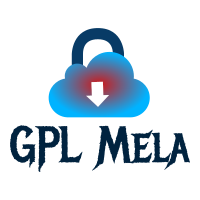Exam, Letest Notification, Sarkari Naukari, Sarkari Results
UPSC Online One-Time Registration Form 2022
The One Time Registration 2022 announcement has been made public by the Union Public Service Commission (UPSC). Candidates can save time and fill out a lot of information in the automatic application form by using the UPSC One Time Registration when they are studying for any of the recruitment exams that the UPSC conducts and apply online sometimes. Will arrive The application/registration process begins on August 18, 2022. All candidates must first register with OTR before they may apply for any test held by UPSC, including NDA, CDS, Civil Services, CMS, Engineering Services, ISS, IES, Forest Services, etc.
| Union Public Service Commission (UPSC) OTR Registration 2022 – UPSC One Time Registration UPSC OTR 2022 | Brief Information Regarding Notification WWW.GPLMELA.COM |
| Significant Dates Start of application: 18/08/2022 Registration deadline: n/a | Application Fee General / OBC / EWS : 0/- SC / ST : 0/-Application Fee General / OBC / EWS : 0/- SC / ST : 0/- No Application Fees |
| UPSC OTR Qualifications Only those who wish to participate in future UPSC recruiting processes must register once. The candidate will save a tonne of time when applying with the aid of this registration. | Age Limit No Age Limit in UPSC OTR Registration. |
| How to Fill Out the UPSC Online One Time Registration Form for 2022 On August 18, 2022, the Union Public Service Commission (UPSC) will begin the one-time registration process. Using the Straightforward Steps to Register Online. Open the website upsconline.nic.in or click the direct link on this page in Step 1. A Few Important and Useful Links Next, select the New Registration tab. Step 3: Students must provide their basic information, including Name, Father’s and Mother’s Names, Phone Numbers, Email Addresses, and Class 10 Roll Numbers from High School. Verify Your OTR Profile Information & Complete Registration in Step 4. Step 5: The candidate will receive an OTP on his registered email and mobile number, which he must enter. Step 6: The enrollment procedure Step 7: The applicant must now log in. To do so, the candidate must input his mobile number, email address, or OTR ID in addition to the OTP that will be sent to his registered email and cellphone. Step 8: Modify the OTR ID password for UPSC. Step 9: The UPSC OTR registration process for the candidate is now complete. The candidate can now apply from any new applications that are released and can also access the history of previous applications from those same applications. You must respond to the UPSC OTR notice if you want more details. |
Before applying online, interested candidates should read the entire notification.
| Download Result Sarkari Naukari 2022 New Official Mobile Apps |
| A Few Important and Useful Links |
| Apply Online | Click Here |
| How to Fill Form (Video Hindi) | Click Here |
| Download OTR Notification | Click Here |
| UPSC Official Website | Click Here |
Welcome to the GplMela.Com official page.
You must be careful because there are numerous websites with names that sound similar to gplmela.com. To open the official SarkariResult website, simply type in WWW.GPLMELA.COM. After that, SarkariResult.Com must be checked for any job-related updates. You can connect with us on our social media accounts via Twitter, Facebook, Instagram, Koo, Telegram, and YouTube. Our mobile app is also freely accessible on Google Play