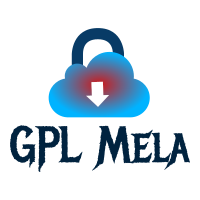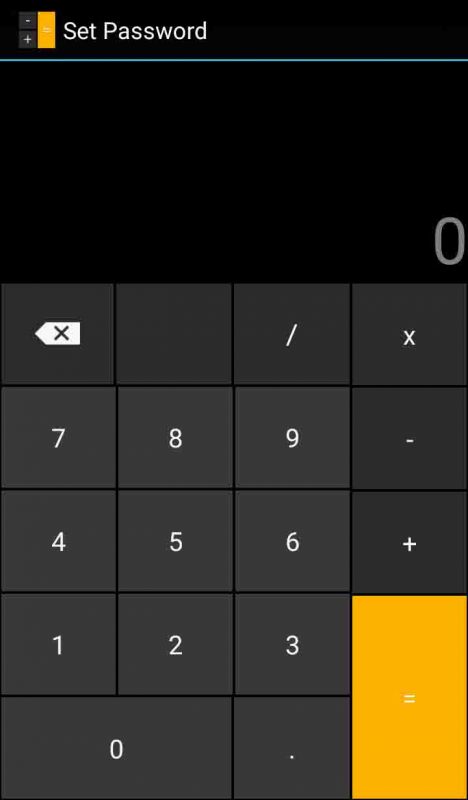Blogs, Technology & Trends
How To Hide Photos And Videos In Calendar App – Gplmela
How To Hide Photos And Videos In Calendar – Gplmela हेलो दोस्तों मैं शिव कुमार आज के अपने इस आर्टिकल में आप सभी का हार्दिक स्वागत करता हूँ। दोस्तों आज मैं अपने इस आर्टिकल के जरिए How To Hide Photos And Videos In Calendar App के बारे में बताने वाला हूँ। तो चलिए शुरुआत करते हैं…
Read More:-
- Phone Boot Movie Download Link
- Upcoming Movies Bullet Train 2022
- Upcoming Movies Don’t Warry Darling Movies
- Bawaal Movie 2023 Download Telegram Link
- अपने Website या Blog को Google news में कैसे लाये? – Website or Blog ko Google News me Kaise Laye?
हेलो दोस्तों आप अपने पर्सनल Photos Video हाईड करने के लिए तरह तरह app लॉक का इस्तेमाल करते होंगे लेकिन आज हम आप सबके के लिए इस पोस्ट मे एक ऐसी photos videos hider lock से परिचित कराने वाले है जो बहुत ही amazing ओर आसान तरीका है. जी हाँ दोस्तों इस lock का नाम है calendar lock app. वैसे तो यह एक calendar ही है लेकिन इसके कुछ स्मार्ट features इसे ओर दिलचस्प बना देते है. ज्यादा जानने के लिए हमारे इस आर्टिकल को लास्ट तक पढ़े तो चलिए शुरू करते है.
Hello friends, you must have used various types of app lock to hide your personal photos and videos, but today we are going to introduce you to one such photos videos hider lock in this post which is very amazing and easy way. Yes friends, the name of this lock is calendar lock app. Although it is a calendar only, but some of its smart features make it more interesting. To know more, read this article of ours till the last, so let’s start.
How to hide photos or videos?
यदि दोस्तों आपका भी यही सवाल है How to hide photos or videos? तो इसका जवाब आपको हमारा यह calendar lock app देगा जिसमे आप सभी तरह के Photos, Videos, Documents, etc बड़े ही आसानी से हाईड कर सकते है. इस calendar lock app को आप नीचे दिए गए डाउनलोड बटन पर क्लिक करके बड़ी ही आसानी से डाउनलोड कर सकते है. अब जानते है इस कैलेंडर लॉक app युस कैसे करना है।
If friends, you also have the same question, how to hide photos or videos? So the answer to this will give you this calendar lock app in which you can easily hide all types of photos, videos, documents, etc. You can download this calendar lock app very easily by clicking on the download button given below. Now know how to use this calendar lock app.
Download App
Phone me photos videos kaise chupaye?
1- सबसे पहले फोन मे calendar lock app download करके install करे।
2- अब सभी पर्मिशन देने के बाद ओपन करे।
3- अब यह app आपके सामने एक calendar के रूप मे ओपन होती है।
4- आपको यहाँ इस app के ऊपर बने logo पर थोड़ा दबाए रखना है।
5- जैसे ही आप थोड़ा दबाते है तो एक खुफिया setting निकल कर आती है।
6- अब आपको यहाँ अपना एक password बना लेना है।
7- जब आप पासवर्ड बनाते है तो वहाँ एक question पूछा जाता है।
8- आप चाहे तो उसे skip भी कर सकते है।
9- नहीं तो कलर के question को चुनकर कोई भी एक रंग का नाम डाल दीजिए।
10- अब आपको यहाँ photos videos का ऑप्शन मिल जाता है।
फ़ोटोज़, वीडियोज़ हाईड करने के लिए सबसे अच्छा app?
फ्रेंड्स यदि आप भी अपने सभी सिगरेट Photos, Videos, documents को अपने फोन मे छुपाने के लिए एक best app vault का तलाश रहे है तो आपकी यह तलाश इस कमाल के calendar lock app पर खत्म हुई. इससे अच्छा ओर बेस्ट आपको कोई lock नहीं मिलेगा. आशा करते है आपको हमारी यह आर्टिकल पसंद आई होगी कुछ नया सीखने को मिला होगा और पसंद आया होगा आपको यह calendar lock app, तो आप हमे कमेन्ट करके जरूर बताए ऐसे ही नई Tech पोस्ट वीडियो के लिए आप हमे फॉलो भी कर सकते है,
Friends, if you are also looking for a best app vault to hide all your cigarettes, photos, videos, documents in your phone, then your search is over on this amazing calendar lock app. Better and best than this you will not get any lock. Hope you have liked this article of ours, got to learn something new and you would have liked this calendar lock app, then you must tell us by commenting, you can also follow us for similar new tech post videos,