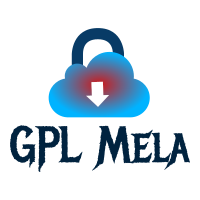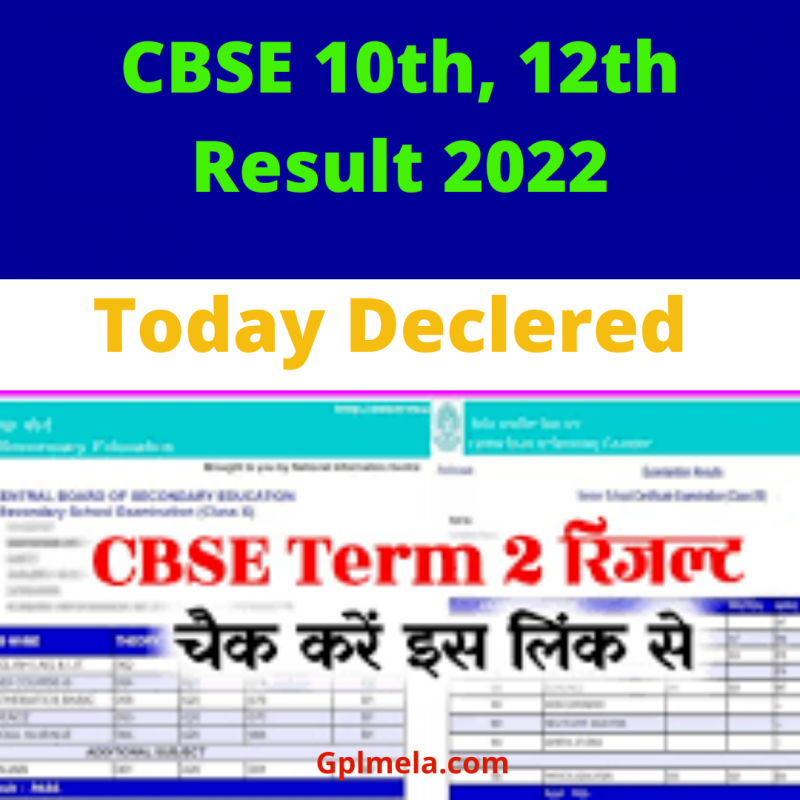No products in the cart.
Sarkari Results
CBSE 10th, 12th Result 2022- Digilocker Account Activation
Central Board of Secondary Education (CBSE) has released online Result via Digilocker Account for main examination term-II for annual examination 2022 of Secondary (Xth) Or Senior Secondary (XIIth) all India state Results – Coming Soon candidates. Student can download their Result at https://cbseservices.digilocker.gov.in/activatecbse
Read More:-
- Phone Boot Movie Download Link
- Upcoming Movies Bullet Train 2022
- Upcoming Movies Don’t Warry Darling Movies
- Bawaal Movie 2023 Download Telegram Link
- अपने Website या Blog को Google news में कैसे लाये? – Website or Blog ko Google News me Kaise Laye?
The result of Board Exam-2022 will be declared shortly.
Important Dates
| Class Xth Result Date | To be notified soon. |
| Class XIIth Result Date | To be notified soon. |
| Term-II Exam Date Sheet Released Date | 10-03-2022 |
| Term-I Main Exam Date Sheet Released Date | 18-10-2021 |
How To activate Digilocker Account For CBSE 10th, 12th Results
Stepwise User guide to access Class X and XII Marksheets cum Passing Certificate & Migration Certificate
DigiLocker Account Confirmation Process:
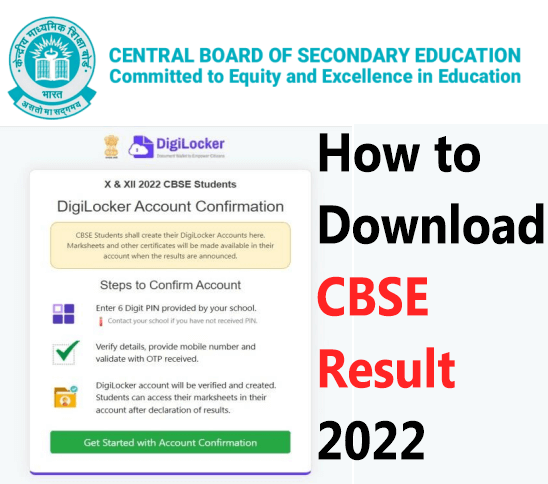
- Students can visit the URL https://cbseservices.digilocker.gov.in/ activatecbse for initiation of the DigiLocker account confirmation process.
- Once reached “Read the given instruction carefully and keep the necessary information ready” → Click on Get Started with Account Confirmation.
To confirm your DigiLocker account you have to select your class first either X or XII → Then, enter your school code, roll number, and 6-digit security PIN (the PIN shall be provided by your school, if not recd please contact your school) → click “Next” - Your basic details will be shown as under → Enter your ten-digit mobile number → and click on the “Submit” button.Note: in case of Class X, you may also be prompted to enter your “Date of Birth”
- An OTP will be sent on mobile no entered. Now enter OTP (One time password) received on your mobile number → click on the “Submit” button.
- Your DigiLocker account shall be activated → upon successful confirmation → Click on “Go to DigiLocker account”
- Note: Once the CBSE Results for your class get published, you will view your digital mark sheet cum certificate and migration certificate under the “Issued documents section”.
- In case, if you are already a registered user of DigiLocker i.e. your mobile number is already registered with DigiLocker, you may be prompted with the following message i.e. “Please click on Go to DigiLocker account”
Note: For DigiLocker accounts activated using the 6-digit PIN (similar to the above process), the mark sheets are automatically pushed to the issued section. However, for DigiLocker accounts created using the general process (not the above process), the user must search and pull their marksheets by manually entering the search parameter.
For any other queries or assistance, you may approach the DigiLocker Support team at https://support.digitallocker.gov.in/open
Important Links
| Digilocker Account Activation For Result | Click Here |
| Download Result Digilocker User Manual | Click Here |
| Download Result Digilocker Circular | Click Here |
| Download Result | Active Soon |
| Download Admit Card (Private Candidates) | Click Here |
| Download Term-II Exam Date Sheet | Class-Xth Class XIIth |
| Download Term-I Main Exam Date Sheet (Minor Subjects) | Class-Xth Class XIIth |
| Download Term-I Main Exam Date Sheet (Major Subjects) | Class-Xth Class XIIth |
| Official Website | Click Here |