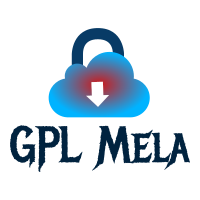No products in the cart.
Blogs, review, Technology & Trends
Best 10 Browser Extension for Developer/Web Designer
Friends, today we will talk about browser extensions in our article, which every developer must have and this will increase your productivity, and this tools I also use in my daily life. So I am going to share this with you. So let’s start.
and also tutorial video is available of it, you can also watch it for better understanding.
Best 10 Browser Extension For Developer/Web Designer in Hindi Video.
1. Grammarly
As a software developer, we have to maintain documentation along with our project. And you know how boring this work is, but we have to do it. That time friends Grammarly can help you a lot. It can help you in correcting mistakes, grammar corrections and your spelling correction. It helps a lot in improving your writing skills. All must have this plugin. Friends, this is a very useful plugin and is available in Chrome as well as Firefox, and Microsoft Edge.

2. wapplayzer
With the help of this, you can know more about which technology is being used in any website, which programming language is being used on that side, which payment gateway is integrated, and which framework is being used and many more.
When you add Wapplyzer to your browser, it will scan the website that you visit automatically, which technology is used in it. Here only that data is visible that has permission is allowed from the server. This plugin can help you very much in your web development and website development. With the help of this, you can know the technologies that are used in a website, Which database system that has, which third party library that has, which JavaScript library is used in it, and so on.
3. Dark Reader
After adding it to your browser, if you open any website, after enabling Dark Reader then you will get many options like Brightness, Contrast, Sepia, Grayscale, or many more. You can filter according to your choice. So, friends, this is the best plugin to protect your eyes.
4. CSS Peeper
CSS Pepper is also a very good plugin. This plugin helps you to identify every different element of the website. Just enable the plugin and then click on any element of the website. This will provide you detailed information about it. Such as its dimension, font style, text color and etc. It will also show you available colors and Assets on that website. This is the best tool for web developers.
5. Web Developer
This is a very good and excellent plugin for web developers. With the help of this, you can find a lot of information from the website. With its help, you can disable JavaScript, disable CSS, disable cookies, and see information of cookies. With its help, you can see information on the style of the CSS. You can also view the source code of the site. With its help, you can gain maximum information from the webpage.
6. Daily 2.0-Source for Busy Developers
In this, you see the latest tech related news, computer science-related, programming related whatever you like to see the latest news. After installing it, whenever you open the new tab, you will see the latest news with its help.
In this, you can filter according to yourself and you can choose whatever category you want to see news from. Whichever field you have interest in, whatever you want to read the latest news, you can personalize the category according to your choice.
7. Clear cache
Clear Cache is also a great tool for developers. Because you are a developer, you must know that to see the updated effect on the web page, you have to clear caches and cookies again and again. So at that time, it can be very useful to you. You can also set which data you want to remove at the time of installation and how many time periods you want to remove. After this, whenever you click on its extension icon, it will clear the automatically all data as you have set. So, friends, this is a very simple tool but it is also a very useful tool.
8. CSS Viewer
With the help of this, you can know the CSS of any element on the web page. Only you have to hover over the element whose CSS details, font, color you want to know. This extension will provide complete details about it. This is also a very useful plugin for the Web Designer.
9. Full Page Screen Capture
Full page screen capture is also a very useful extension. We need to capture and send a screenshot of a webpage or the work that we have done. You can take a screenshot with the help of the print screen button. But if you want a full-page screenshot, you will have to scroll and capture it.
But full page screen capture helps you to quickly capture screenshots. You just clicked on its icon, it will capture the entire image of the page from the header to the footer. Then you can download it as pdf or you can also share it with anyone who wants it.
10. Fonts Ninja
Font Ninja helps you to identify the fonts that have on any website. After enabling Font Ninja, you will be able to hover on the web page anywhere, then it will provide fonts, font size, and color details in that section. This plugin is very useful for web designers.
Thank You!!!
Share with your Friends