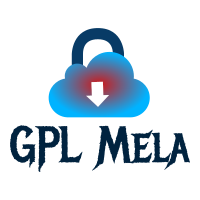Blogs
HOW TO CREATE THE RESUME रिज्यूम कैसे बनाये ? Big Update 2022
Leave a Comment/Site Review/Blog/By Ankit Kushwaha
HOW TO CREATE THE RESUME :- देखिये दोस्तों Resume कैसे बनाये? या Resume क्या होता है? ये सवाल आपके मन में जरूर आया होगा तो चलिए दोस्तों हम आपको बताते है कि Resume क्या है और कैसे बनाये?
सबसे पहले आप अपने Personal Computer(PC) में ms Word को Open करना है
How to make Resume
See friends how to make Resume? This question must have come to your mind, so friends, let us tell you how to create a resume, first of all, you have to open ms word in your personal computer (PC).
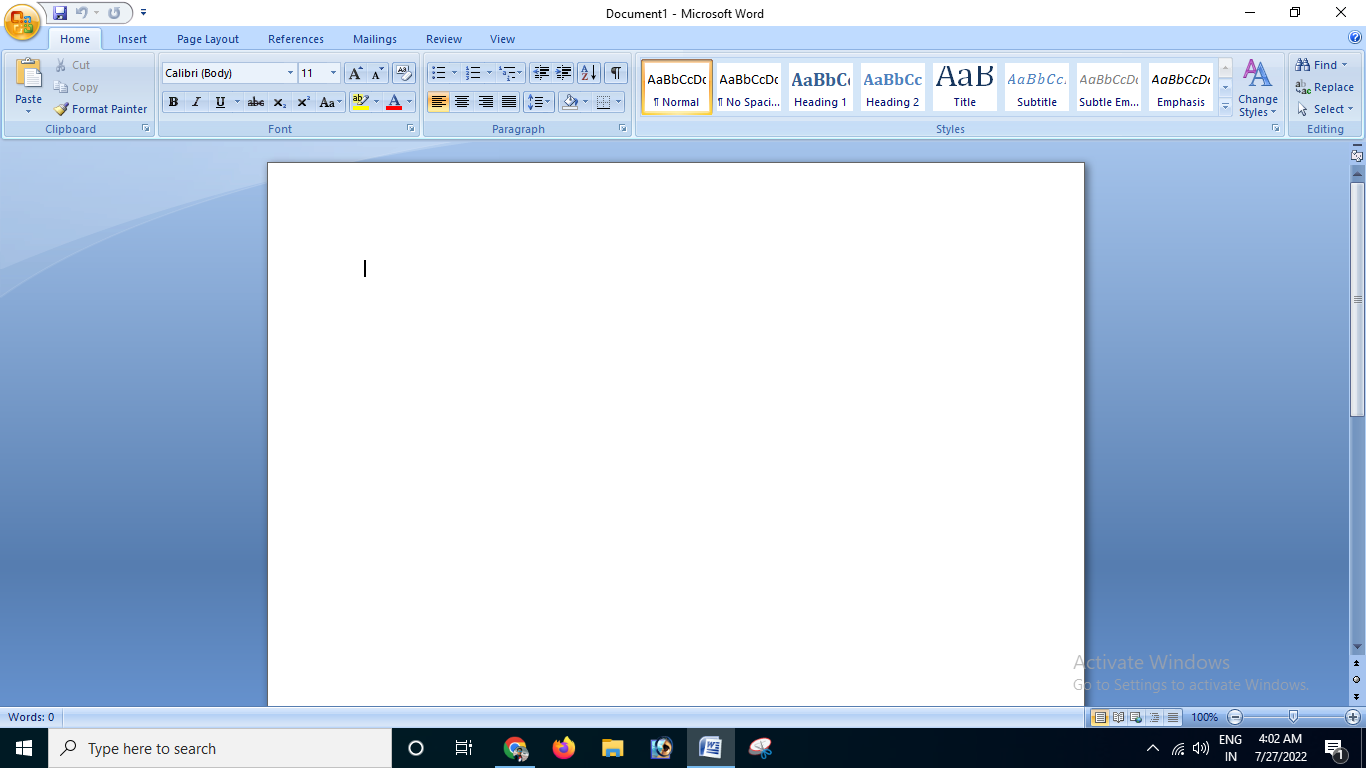
उसके बाद सबसे पहले BIO DATA type करके center में करके Bold करना है और Size को अपने हिसाब से कर लेना है उसके बाद Personal Information type करके उसको भी बोल्ड कर लेना है और साइज को अच्छे से कर लेना है और text को left में कर लेना है
उसके निचे अपना नाम (Name), उसके निचे पिता का नाम (Father’s Name), उसके निचे माता का नाम (Mother’Name) उसके निचे जन्म (DOB) लिखकर पता भरना है।
जैसा की निचे तस्वीर में दिखाया गया है
After that, first of all by typing BIO DATA in the center, then by typing Personal Information.
left and fill the address below by writing his name (Name), father’s name below him, mother’s name (Mother’Name) below him.
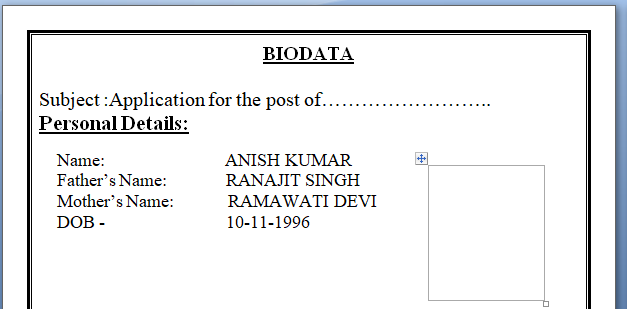
इतना होने के बाद अब निचे पता Address: type करके भरना है जैसा की निचे तस्वीर में दिखाया गया है
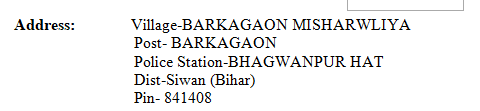
उसके बाद अपना दूरभाष संख्या भरना है (Contact Number)
उसके निचे आपको अपने पढाई (Education) के बारे में भरना है उसके लिए आपको सबसे पहले Education Qualification Type कर लेना है उसके बाद insert (tab) में जाना है और एक Table Insert कर लेना है जैसा की निचे तस्वीर में दिखाया गया है उसके बाद उसमें अपने हिसाब से अपने पढाई के बारे में भरन है की आप किस वर्ष मेट्रिक, इंटर और B..A. पास किये है अगर आप बीए कर रहे है तो Marks में आपको APPEAR भर देना है।
Below that, you have to fill about your studies, for that you have to fill it by entering (Education Qualification) as shown in the picture below.
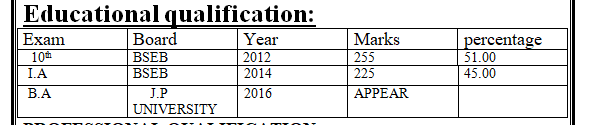
इतना सबकुछ करने के बाद आपको क्या करना है वो मैं बताने जा रहा हूँ
इसके बाद अगर आप पहले से कोई Extra Corse किये है तो आपको निचे लिखना है PROFESSIONAL QUALIFICATION अब आपको अपने Extra Corse का नाम लिखना है जैसा की निचे तस्वीर में दिखाया गया है
After this, if you have already done any Extra Course then you have to write below Extra Qualification Now you have to write the name of your Extra Course as shown in the picture below.
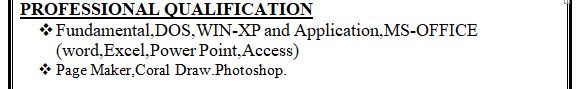
अब आपको निचे घोसना लिखना है उसके लिए आपको Declaration: लिखना है उसके निचे लिखना है :-I hereby declare that all the information are given by me are correct and true to my best of knowledge & belief
अब उसके निचे आपको लिखना है Dateउसके निचे Place और दाएं तरफ Signature लिखना है जैसा की निचे तस्वीर में दिखाया गया है।
Now below, the date likes to write the space below it and the clock side.
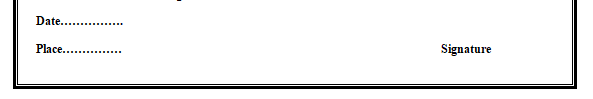
अब आपके resume में जो अंतिम प्रोसेस है वो है अपने font style, text size और Underline का जो आप निचे के तस्वीर को Download करके कर सकते है।
Now the final process in your resume is your font style, text size and underline which you can do by downloading the picture below.
तो दोस्तों हमें उम्मीद है की ये ब्लॉग आपके लिए काफी मददगार साबित होगा और आपको काफी पसंद भी आया होगा तो चलिए दोस्तों मिलते है किसी अगले ब्लॉग में तब तक के लिए नमस्कार , प्रणाम। उम्मीद करता हूँ आप स्वस्थ होंगे।
So friends, we hope that this blog will prove to be very helpful for you and you must have liked it a lot, so let’s meet friends in the next blog till then Hello, thank you. I hope you are healthy.